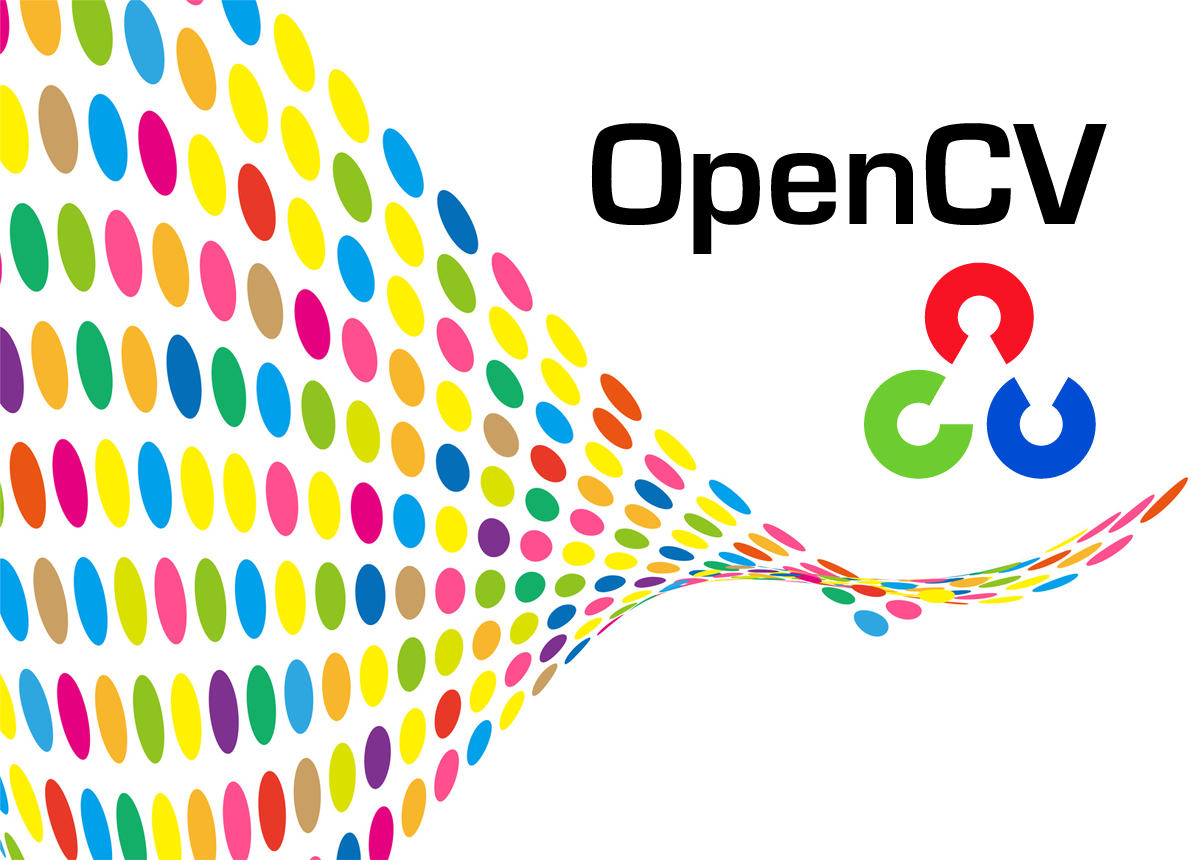Open CV (Computer Vision)
About Course
Computer vision is a process by which we can understand the images and videos how they are stored and how we can manipulate and retrieve data from them. Computer Vision is the base or mostly used for Artificial Intelligence. Computer-Vision is playing a major role in self-driving cars, robotics as well as in photo correction apps.Description
Objectives of the Program :
-
- To enable participants understand how Open CV using python in every aspect of our daily lives and businesses
- To enable the participants to learn basics of Open CV using Python.
- To enable the participants to learn Open CV using Python hands-on.
- OpenCV (Open Source Computer Vision Library) is an open source computer vision and machine learning software library.
- OpenCV was built to provide a common infrastructure for computer vision applications and to accelerate the use of machine perception in the commercial products.
- The library has more than 2500 optimized algorithms, which includes a comprehensive set of both classic and state-of-the-art computer vision and machine learning algorithms.
- These algorithms can be used to detect and recognize faces, identify objects, classify human actions in videos, track camera movements, track moving objects, extract 3D models of objects, produce 3D point clouds from stereo cameras, stitch images together to produce a high resolution image of an entire scene, find similar images from an image database, remove red eyes from images taken using flash, follow eye movements, recognize scenery and establish markers to overlay it with augmented reality, etc.
- OpenCV has more than 47 thousand people of user community and estimated number of downloads exceeding 18 million. The library is used extensively in companies, research groups and by governmental bodies.
- Along with well-established companies like Google, Yahoo, Microsoft, Intel, IBM, Sony, Honda, Toyota that employ the library, there are many startups such as Applied Minds, VideoSurf, and Zeitera, that make extensive use of OpenCV.
- OpenCV’s deployed uses span the range from stitching streetview images together, detecting intrusions in surveillance video in Israel, monitoring mine equipment in China, helping robots navigate and pick up objects at Willow Garage, detection of swimming pool drowning accidents in Europe, running interactive art in Spain and New York, checking runways for debris in Turkey, inspecting labels on products in factories around the world on to rapid face detection in Japan.
- It has C++, Python, Java and MATLAB interfaces and supports Windows, Linux, Android and Mac OS.
- OpenCV leans mostly towards real-time vision applications and takes advantage of MMX and SSE instructions when available.
- A full-featured CUDAand OpenCL interfaces are being actively developed right now. There are over 500 algorithms and about 10 times as many functions that compose or support those algorithms.
- OpenCV is written natively in C++ and has a templated interface that works seamlessly with STL containers.
Applications of OpenCV: There are lots of applications which are solved using OpenCV, some of them are listed below :
-
- Face recognition
- Automated inspection and surveillance
- Number of people – count (foot traffic in a mall, etc)
- Vehicle counting on highways along with their speeds
- Interactive art installations
- Anamoly (defect) detection in the manufacturing process (the odd defective products)
- Street view image stitching
- Video/image search and retrieval
- Robot and driver-less car navigation and control
- Object recognition
- Medical image analysis
- Movies – 3D structure from motion
- TV Channels advertisement recognition
- OpenCV Functionality
- Image/video I/O, processing, display (core, imgproc, highgui)
- Object/feature detection (objdetect, features2d, nonfree)
- Geometry-based monocular or stereo computer vision (calib3d, stitching, videostab)
- Computational photography (photo, video, superres)
- Machine learning & clustering (ml, flann)
- CUDA acceleration (gpu)
Image-Processing :
Image processing is a method to perform some operations on an image, in order to get an enhanced image and or to extract some useful information from it.
If we talk about the basic definition of image processing then “Image processing is the analysis and manipulation of a digitized image, especially in order to improve its quality”.
Digital-Image :
An image may be defined as a two-dimensional function f(x, y), where x and y are spatial(plane) coordinates, and the amplitude of fat any pair of coordinates (x, y) is called the intensity or grey level of the image at that point.
In another word An image is nothing more than a two-dimensional matrix (3-D in case of coloured images) which is defined by the mathematical function f(x, y) at any point is giving the pixel value at that point of an image, the pixel value describes how bright that pixel is, and what colour it should be.
Image processing is basically signal processing in which input is an image and output is image or characteristics according to requirement associated with that image.
Image processing basically includes the following three steps :
-
- Importing the image
- Analysing and manipulating the image
- Output in which result can be altered image or report that is based on image analysis
What Will I Learn?
- Participants will be able to gain OpenCV using python language
- Participants will be able to code Basics of OpnCV using Python.
- Participants will be able to understand Applications of OpenCV using python.
- Participants will be able to make projects from OpenCV using python after building logic.
Topics for this course
OpenCV using Python
Module 1: Reading and Displaying the Images
Module 2 : Displaying Images with Matplotlib
Module 3: Drawing Functions in OpenCV
Module 4: Mouse as Paint Brush
Module 5: Basics operation on Images
Module 6: Arithmetic operations on Images
Module 7: Adding Text to Images
Module 8: Making Borders for Images (Padding)
Module 9: Image Thresholding
Module 10: Geometric Transformation of Images
Module 11: Smoothing of Images
Module 12: Edge Detection of Images
Module 13: Histograms of Images
Module 14: Feature Detection of Images
About the instructor
3 Courses
5 students